Controls Panel
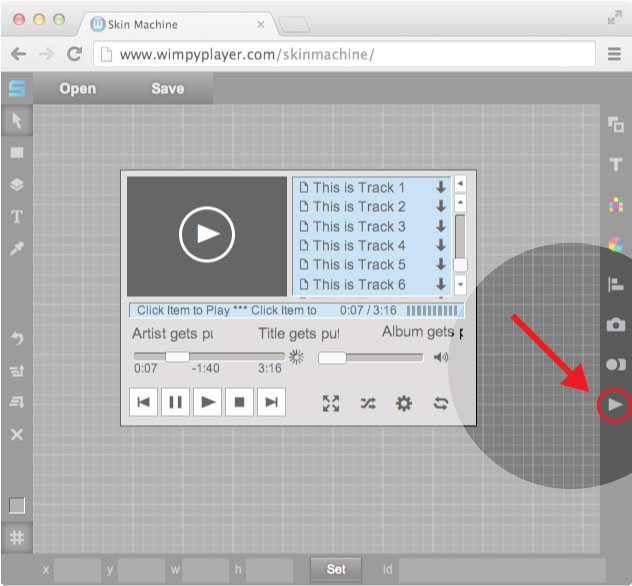 The Controls panel can be opened by clicking the icon in the lower right edge that looks like a play button.
The Controls panel can be opened by clicking the icon in the lower right edge that looks like a play button.
 When controls are not displayed on the skin, they are grayed-out in the Controls Panel.
When controls are not displayed on the skin, they are grayed-out in the Controls Panel.
Available controls are brighter!
Adding a Control
Drag-and-drop a button from the controls panel onto the stage.
NOTE: When adding a new control, it may be very small and set to a color that blends in with the background! So be sure to mentally note where you drop it!
Removing a Control
Select an item (or multiple items) and press the "delete" key on your keyboard. Or, with the items selected, click the X button in Skin Machine.